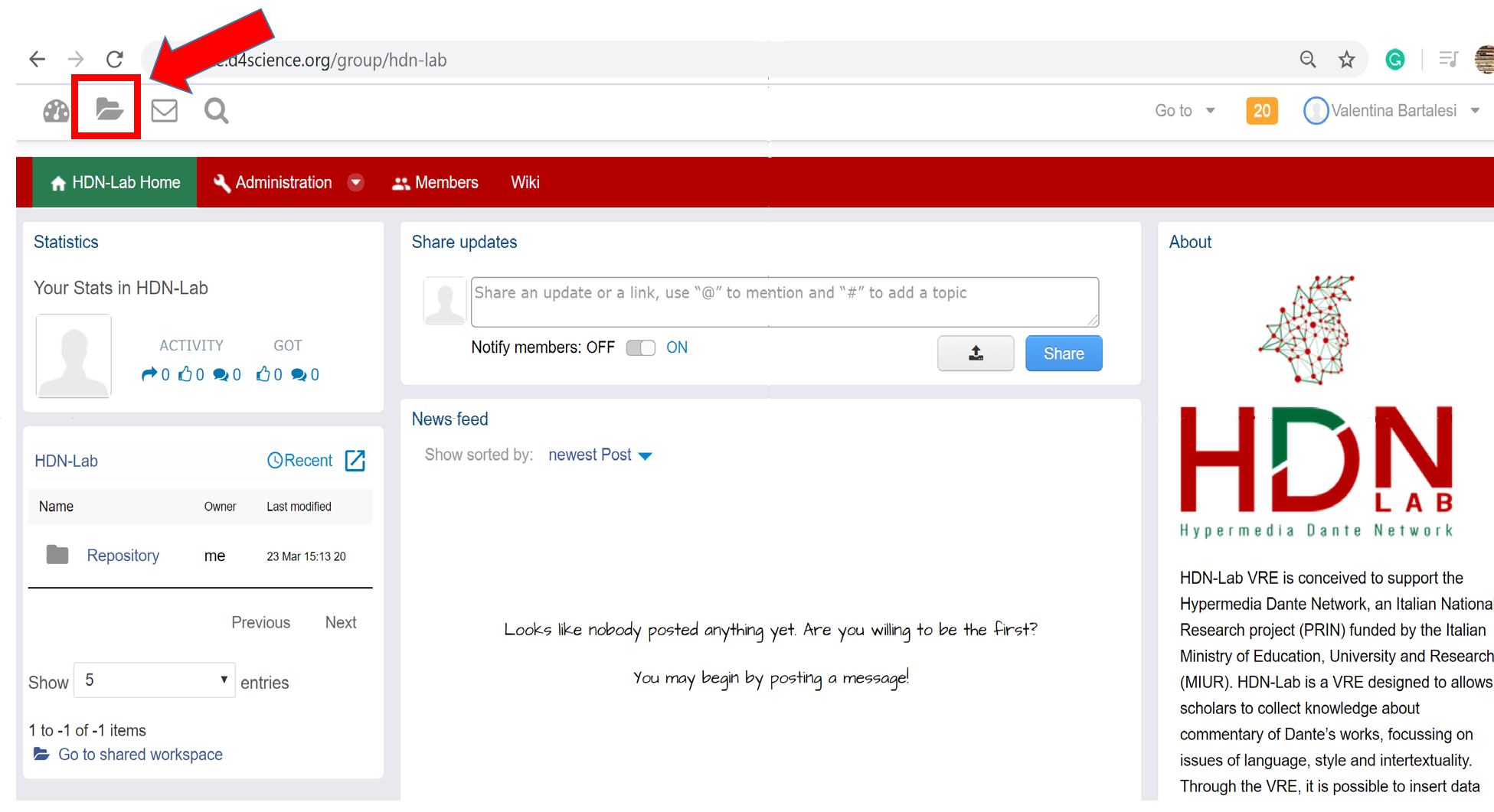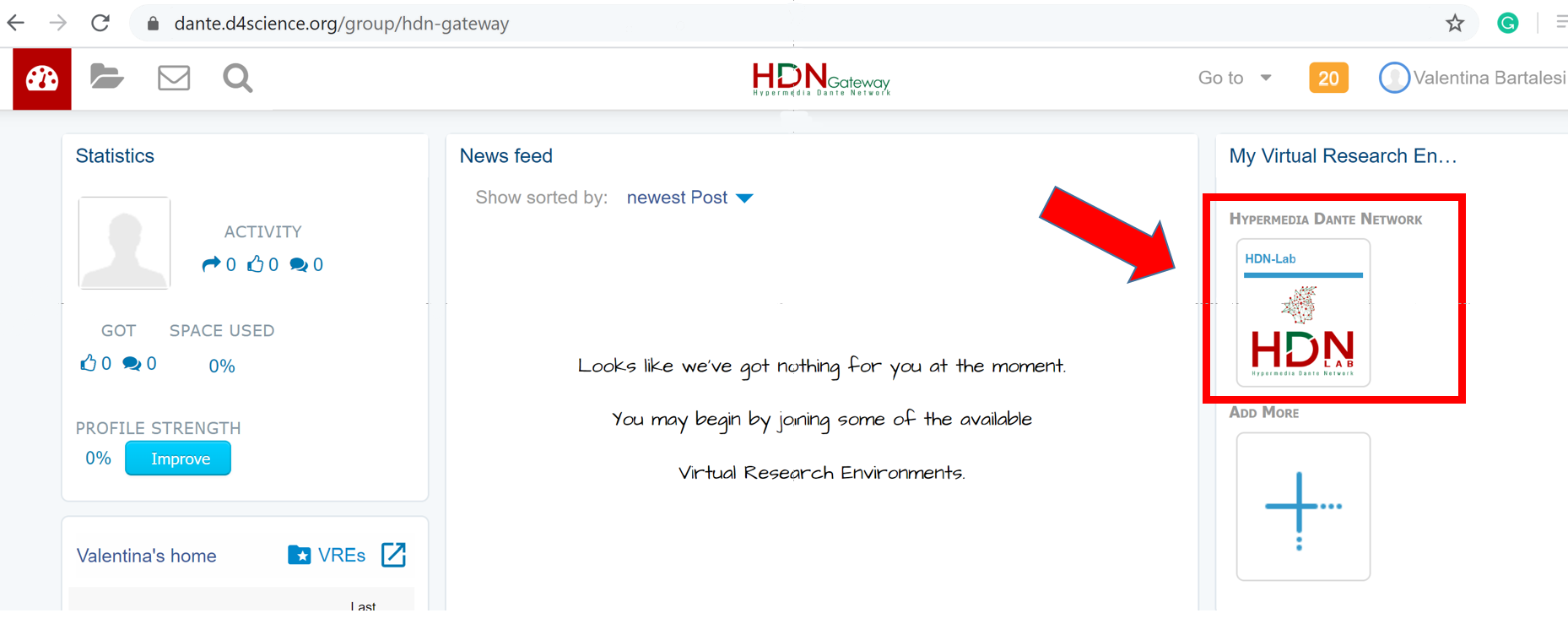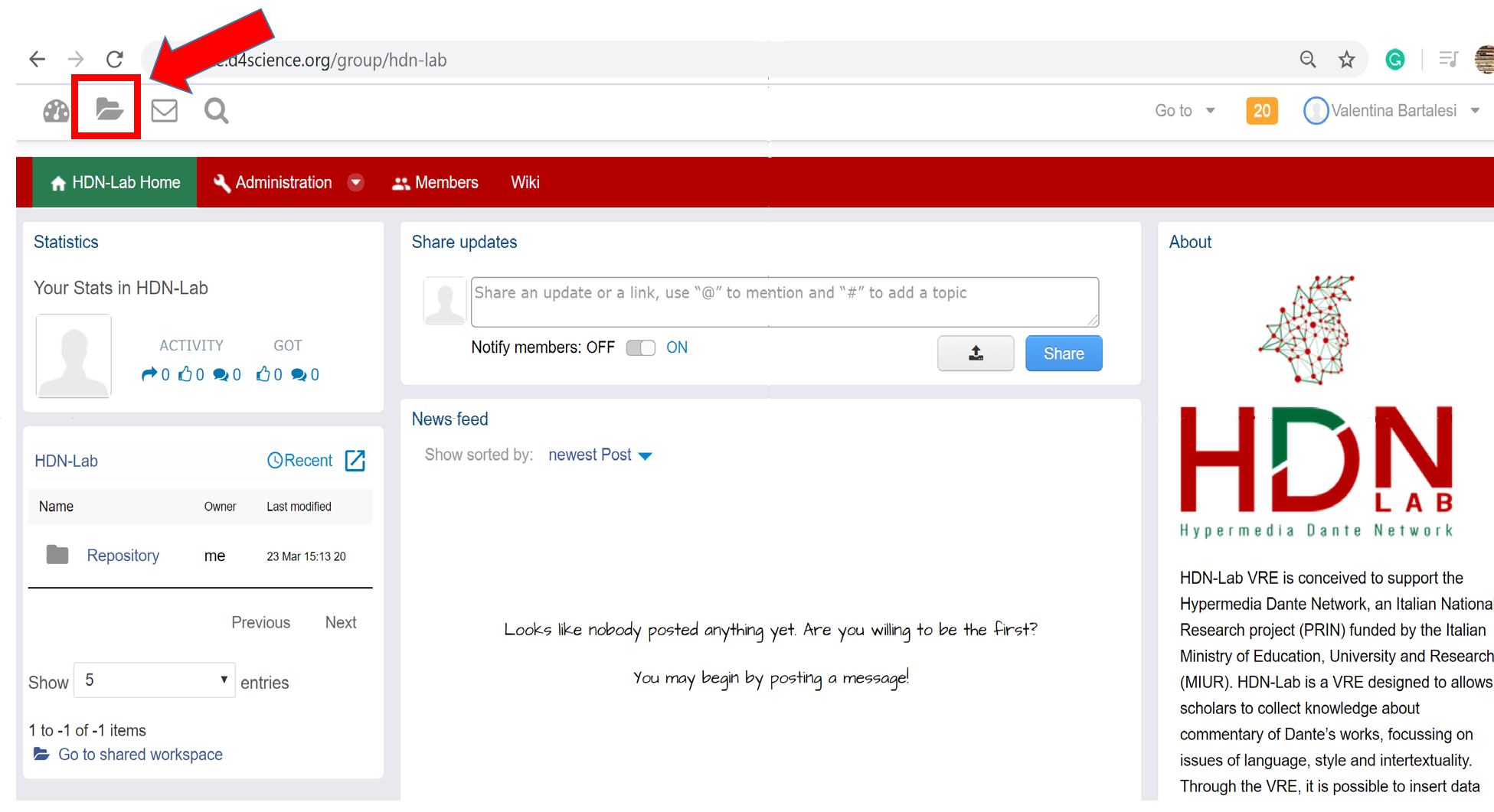In order to upload files on the HDN workspace, please follow the steps listed below:
- Go to the https://dante.d4science.org website and log-in or sign-in.
- Your sign-in request has to be accepted by a moderator. Once your request has been accepted, you can enter the HDNGateway interface. Otherwise, if you have received via e-mail an invitation to the HDN-Lab and you have accepted it, you do not have to wait for acceptance by the moderator.
- On the right-hand side of the interface, you will find the logo of the HDN-Lab VRE (Virtual Research Environment). Please, click on it to access the HDN-Lab VRE.
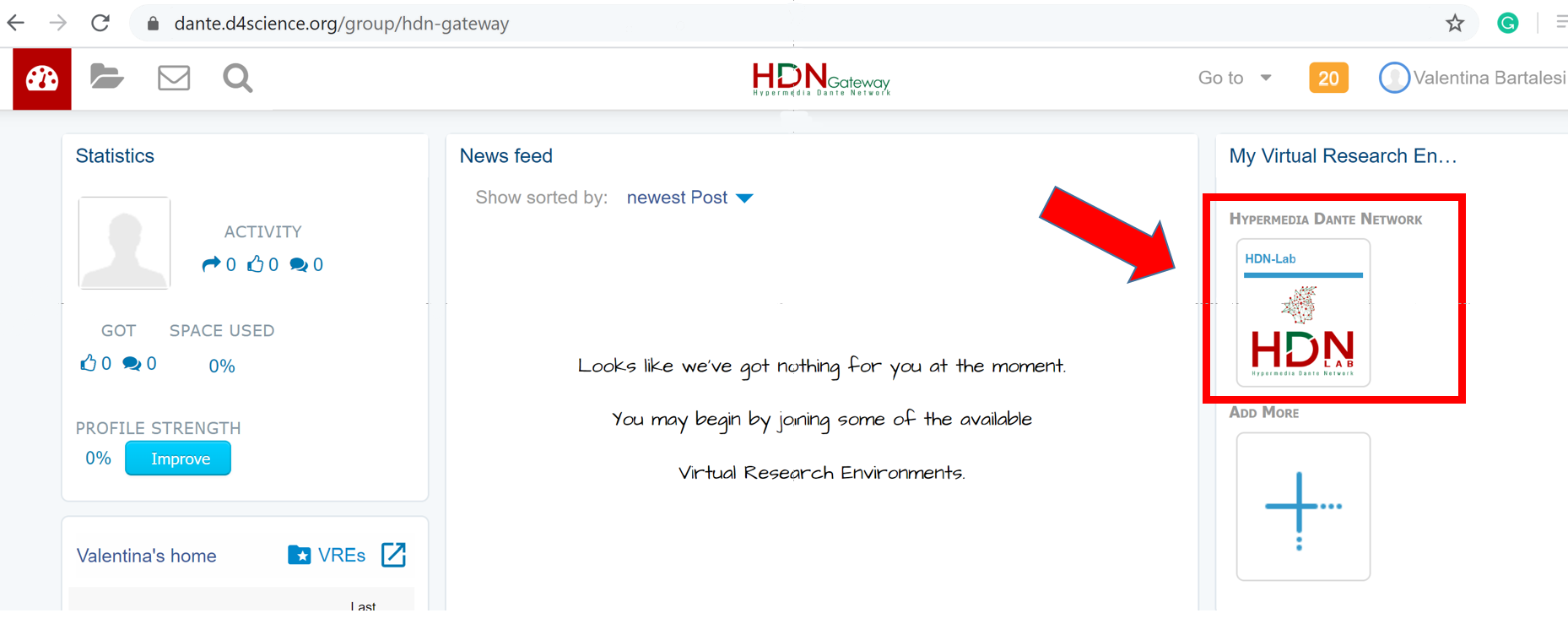
- In the HDN-Lab interface, click on the menu item Annotation tool and the tool will open in a new window.